Introduction: Why Virtual Assistant Workflows Matter More Than Ever
In today’s fast-paced digital landscape, businesses are under relentless pressure to stay agile, productive, and cost-efficient. Whether you’re a solo entrepreneur or leading a scaling company, time is your most valuable resource. The reality? Many business leaders spend hours each week on repetitive administrative tasks that drain focus and energy.
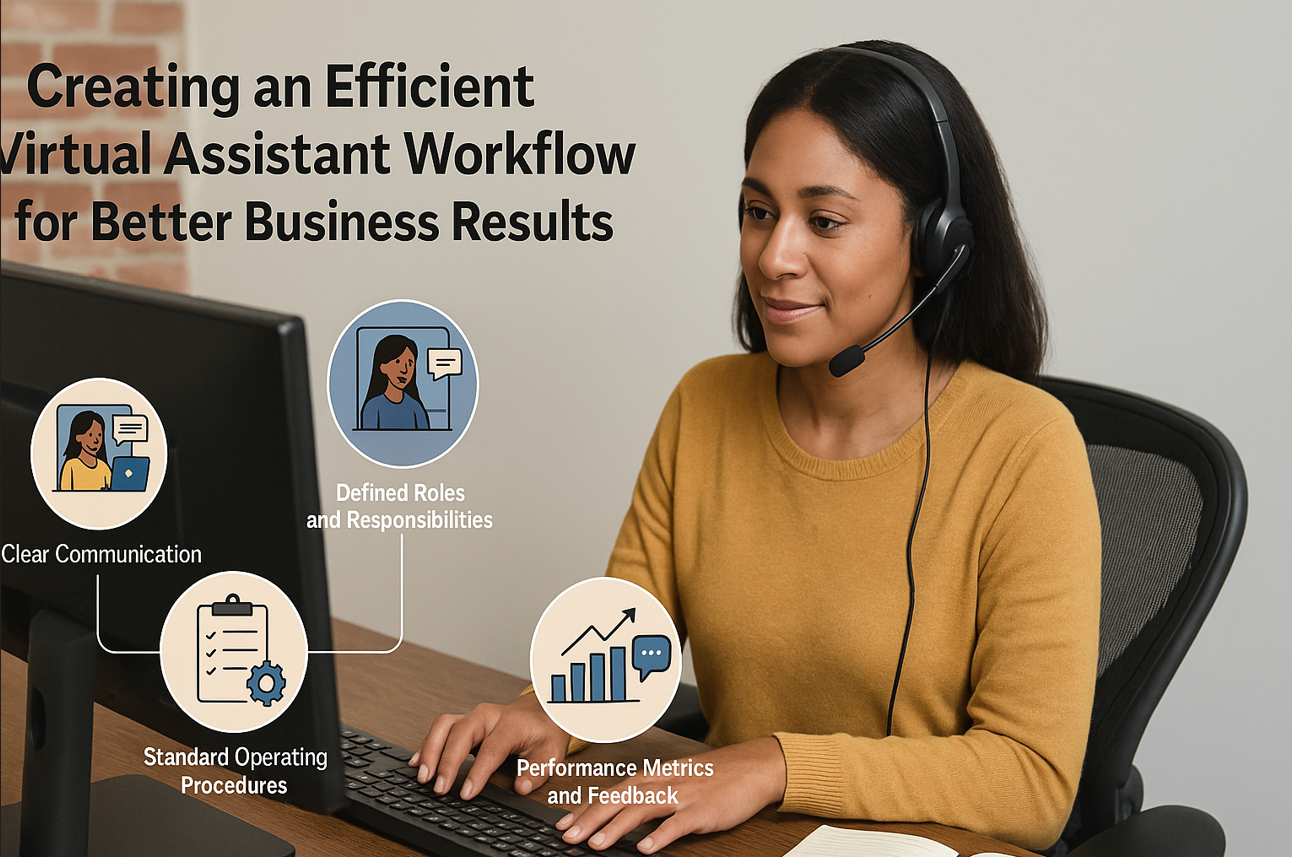
That’s where virtual assistants (VAs) come in—not just as helpers but as powerful operational assets. However, simply hiring a VA isn’t enough. Without an efficient workflow, you risk miscommunication, wasted time, and unmet expectations. That’s why creating an efficient virtual assistant workflow is the key to unlocking true business value and staying ahead of the competition.
Understanding the Role of Virtual Assistants
What Is a Virtual Assistant?
A virtual assistant is a skilled remote professional who provides services ranging from administrative and technical to creative support. VAs typically work as independent contractors and communicate via digital platforms like email, Zoom, or Slack.
Their roles can include:
Managing email inboxes
Scheduling meetings
Social media management
Data entry and research
Customer support
Why Businesses Are Turning to VAs
According to a recent Forbes report, outsourcing virtual assistants has grown by over 41% since 2020. Companies realize that leveraging VAs leads to:
Reduced overhead and operational costs
Greater access to global talent
Enhanced business scalability and flexibility
For expert assistance in finding the right VA, consider exploring Virtual Assistant Firms, a leading platform for connecting with pre-vetted, top-tier virtual assistants.
Key Elements of an Efficient Virtual Assistant Workflow
1. Clear and Consistent Communication
Effective communication is the backbone of a successful VA relationship. Set expectations from the start with tools like:
Slack for real-time messaging
Zoom or Google Meet for weekly check-ins
Email protocols for structured correspondence
Tip: Create a shared document outlining response times, preferred communication methods, and emergency contact procedures.
2. Well-Defined Roles and Task Clarity
Ambiguity kills productivity. Clearly define what your VA is responsible for. Use job descriptions and task briefs to eliminate confusion and streamline execution.
Example: If you’re delegating calendar management, include:
Time zones to consider
Preferences for meeting times
Rules for double-booking or rescheduling
3. Standard Operating Procedures (SOPs)
SOPs ensure consistency and quality. Create documented workflows for recurring tasks. Tools like Notion, Google Docs, or Trainual can help organize and share SOPs easily.
Tip: Use screen recording tools (e.g., Loom) to visually demonstrate tasks.
4. Tracking Performance with KPIs
Set measurable Key Performance Indicators (KPIs) such as:
Task turnaround time
Number of completed tasks per week
Accuracy or error rate
Regular performance reviews can help realign goals and boost productivity.
Case Study: VA Workflow Success at XYZ Marketing Agency
Background:
XYZ Marketing Agency needed help managing client communication, invoicing, and content scheduling. They brought on a virtual assistant to handle these tasks.
Workflow Strategy:
Used Asana for task delegation
Created SOPs for client onboarding and invoice tracking
Scheduled weekly video check-ins for feedback
Results After 3 Months:
30% more client engagement due to faster response times
25% operational cost savings
CEO reclaimed 12 hours weekly for strategic initiatives
This example illustrates how an efficient workflow transforms a VA from a cost center into a growth catalyst.
Practical Tips to Optimize Your VA Workflow
1. Use Workflow and Project Management Tools
Project management tools like Asana, Trello, or ClickUp help centralize communication and prevent task overlap.
Checklist for Tool Setup:
Create clear task categories (e.g., Admin, Marketing, Customer Service)
Set deadlines and priorities
Use tags or labels for urgency
2. Embrace Time-Tracking and Accountability
Tools like Toggl or Harvest help measure time spent on tasks, offering insights into efficiency and billing accuracy.
Action Step:
Ask your VA to submit weekly time reports with task summaries.
3. Automate Repetitive Processes
Automation platforms like Zapier or Make (formerly Integromat) can link tools and automate notifications, file sorting, or customer onboarding.
Example: When a lead submits a form, Zapier notifies your VA via Slack and adds the contact to your CRM.
4. Provide Regular Training and Feedback
Upskill your VA by encouraging them to attend courses or webinars relevant to your industry. Platforms like Coursera, Udemy, and HubSpot Academy offer affordable learning paths.
Feedback Framework:
Weekly 15-minute performance reviews
Monthly one-on-one meetings to discuss growth opportunities
End-of-quarter self-assessments
Why Collaboration Beats Delegation
A common mistake is treating VAs as task executors rather than strategic partners. Involving them in team calls or brainstorming sessions helps them understand your goals and think proactively.
Example:
Let your VA suggest improvements to customer follow-up templates or email automation—these small insights often lead to big results.
Overcoming Common Workflow Challenges
Challenge 1: Time Zone Differences
Solution: Use time zone scheduling tools like World Time Buddy to align meetings and deadlines effectively.
Challenge 2: Lack of Trust
Solution: Start with small tasks and build trust gradually. Implement transparency with shared dashboards and open communication.
Challenge 3: Misaligned Expectations
Solution: Conduct an initial onboarding session to align on KPIs, work hours, reporting format, and communication standards.
Conclusion: Reap the Rewards of an Optimized VA Workflow
Creating an efficient virtual assistant workflow isn’t just about delegation—it’s about strategic empowerment. By setting up structured systems, embracing digital tools, and fostering a collaborative culture, you can transform your business operations and drive significant growth.
Whether you’re just starting with your first VA or looking to enhance an existing relationship, investing in workflow optimization is a game-changer.
Ready to elevate your business efficiency?
Check out Virtual Assistant Firms to find the perfect virtual assistant match for your needs.
Let us know in the comments how you’ve used VAs in your business or reach out for a personalized consultation on VA workflow strategies!
FAQs
Q1: What’s the best way to onboard a new virtual assistant?
Start with a welcome meeting, provide access to necessary tools, walk them through SOPs, and assign small tasks for the first week.
Q2: How many hours should a VA work per week?
It depends on your needs. Most VAs work between 10-40 hours weekly. Assess based on task volume and business growth goals.
Q3: Are there risks in hiring VAs from abroad?
Yes, such as time zone challenges and data security. Mitigate these by using NDAs, encrypted tools, and clear communication guidelines.
Q4: Can I hire more than one VA?
Absolutely. Many businesses use specialized VAs for areas like customer service, bookkeeping, and marketing.
Q5: How do I evaluate if the workflow is successful?
Look at KPIs like task turnaround, error rate, cost savings, and business productivity improvements over time.
Q6: Where can I find reliable virtual assistants?
Visit Virtual Assistant Firms—a trusted platform to connect with skilled, pre-vetted professionals.
Frequently Asked Questions
Let’s address any doubts or questions you may have
A platform where freelancers and employers connect for projects, internships, and job opportunities.
Sign up as an employer, navigate to the “Post a Project” section, and fill in the required details.
Freelancers can browse projects and submit tailored proposals directly through the platform.
Yes, the platform supports both short-term gigs and long-term contracts.
Freelancers skilled in various fields like design, development, writing, marketing, and virtual assistance.
Employers post internship opportunities, and candidates can apply by submitting their profiles.
Yes, freelancers are verified based on skills, experience, and reviews to ensure quality.
Absolutely, freelancers can collaborate with employers from any location.
Payments are processed securely through the platform, ensuring safety for both parties.
The platform may charge a service fee or commission; details are available in the pricing section.
Employers can review freelancer profiles, portfolios, and client ratings.
Yes, integrated tools for communication, task tracking, and file sharing are available.
Payments are transferred directly to freelancers through secure methods like PayPal or bank transfers.
Yes, recurring projects can be scheduled and managed seamlessly.
A dedicated support team is available to help with account, payment, or project-related queries.

